Logs screen
The Logs screen allows you to view a list of trip logs and their details. The logs are ordered from most recent.
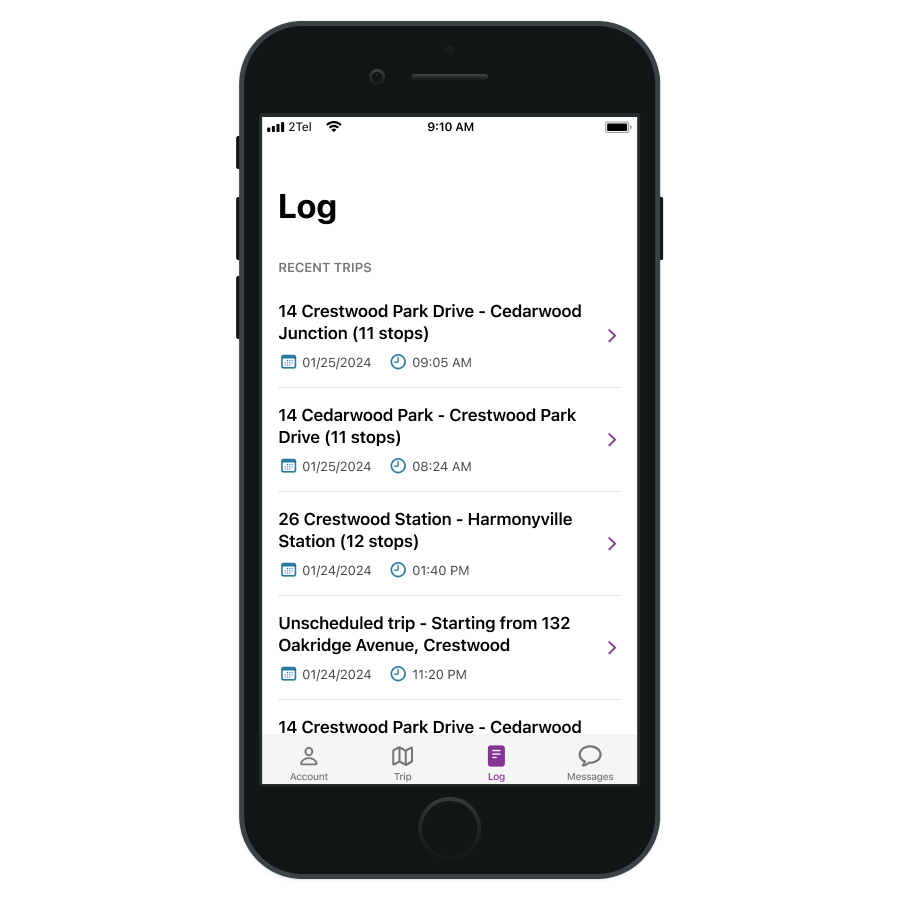
Navigating the log menu
Selecting a trip log will take you into the Trip summary screen.
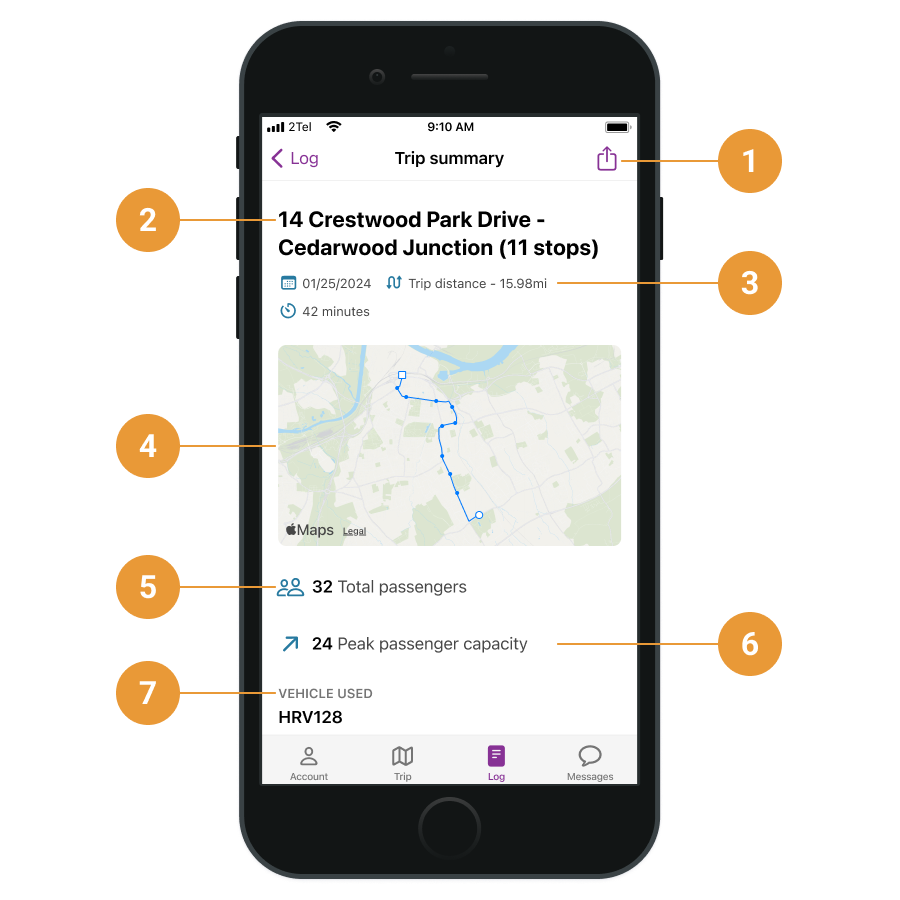
On the Trip summary screen you can see:
Share button - provides the ability to send the trip in JSON format (1)
The name of the trip (2)
Date, distance, and duration of the trip (3)
Map (4)
Total passengers on the trip (5)
Peak passengers on the trip (6)
What vehicle was used for the trip (7)
