Unscheduled trip
You can create an unscheduled trip when scheduled trips are unavailable or the automatic search doesn’t meet your requirements. An example of this would be rail replacement services or bus bridging. Once an unscheduled trip has started it will start generating heartbeats.
How to start an Unscheduled trip
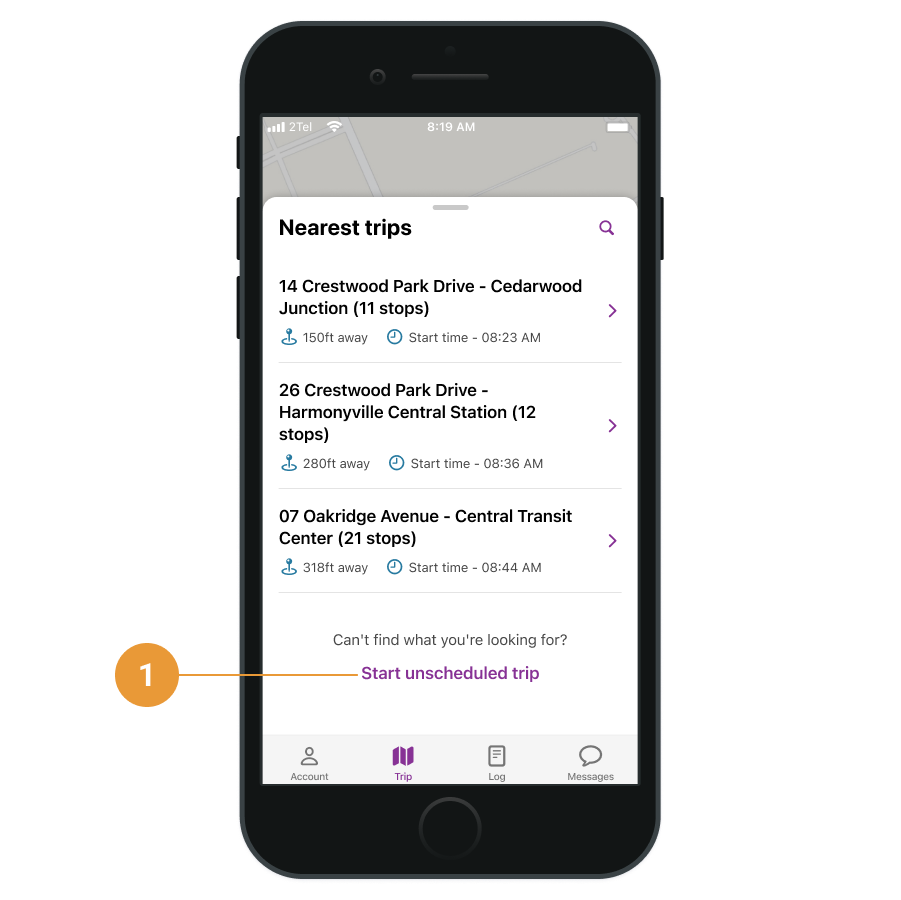
An unscheduled trip can be created on the Trip screen by tapping Start unscheduled trip (1) if the desired trip does not appear on the map or through a search.
Establishing a starting location
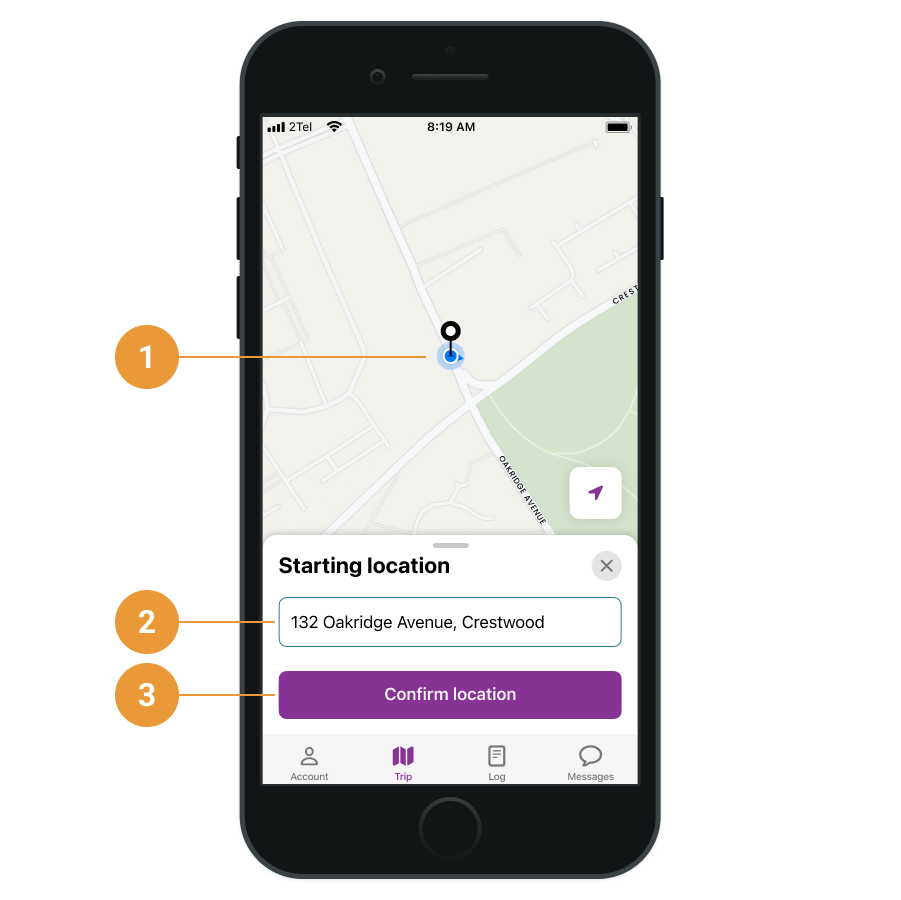
Move the map to position the pin to establish your starting location (1) or search for a location in the search box (2)
Confirm your current location (3)
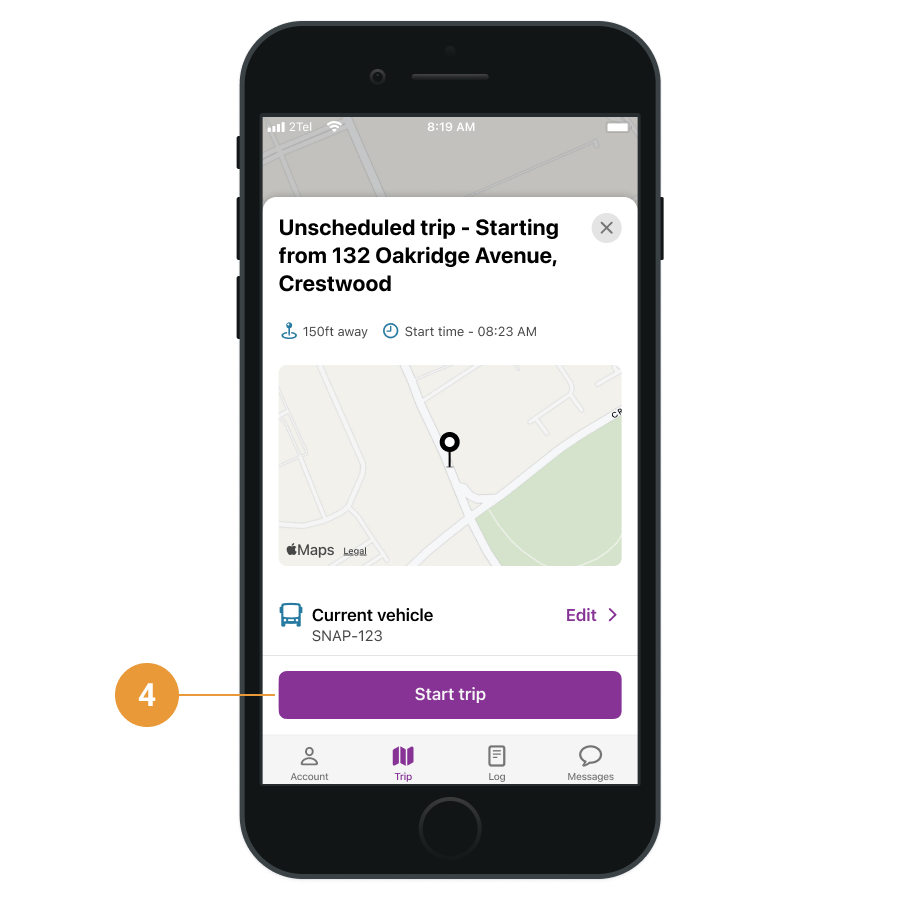
Once the location is confirmed you can tap Start trip (4)
Because the location point is manually selected, the usual path with stop locations with not be shown as it would with a scheduled trip. A final stop will be created for the trip's details log when a trip is ended.
