Forgotten password
You’ve forgotten your password and are unable to sign into Mosaiq Insights.
Solution
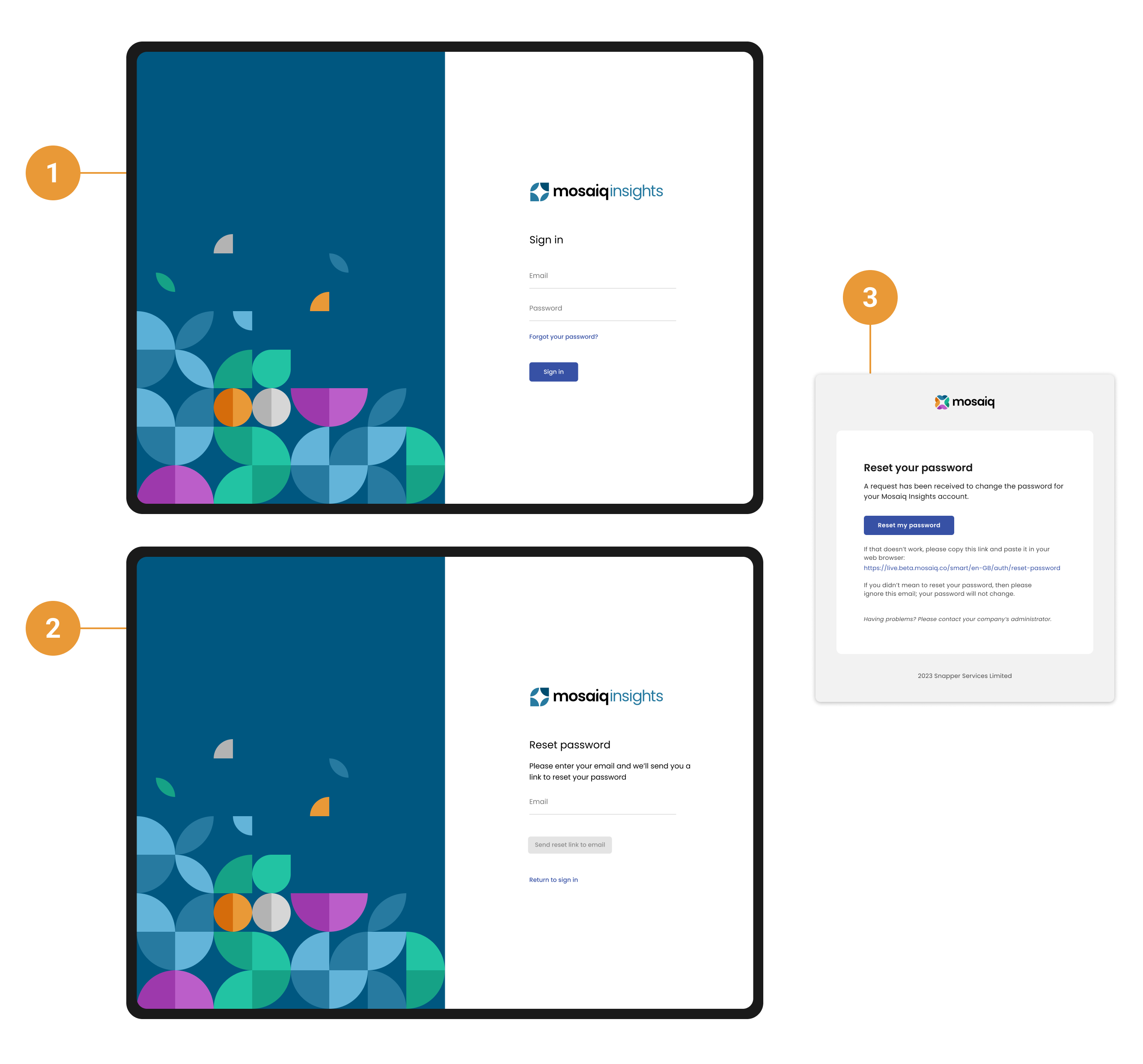
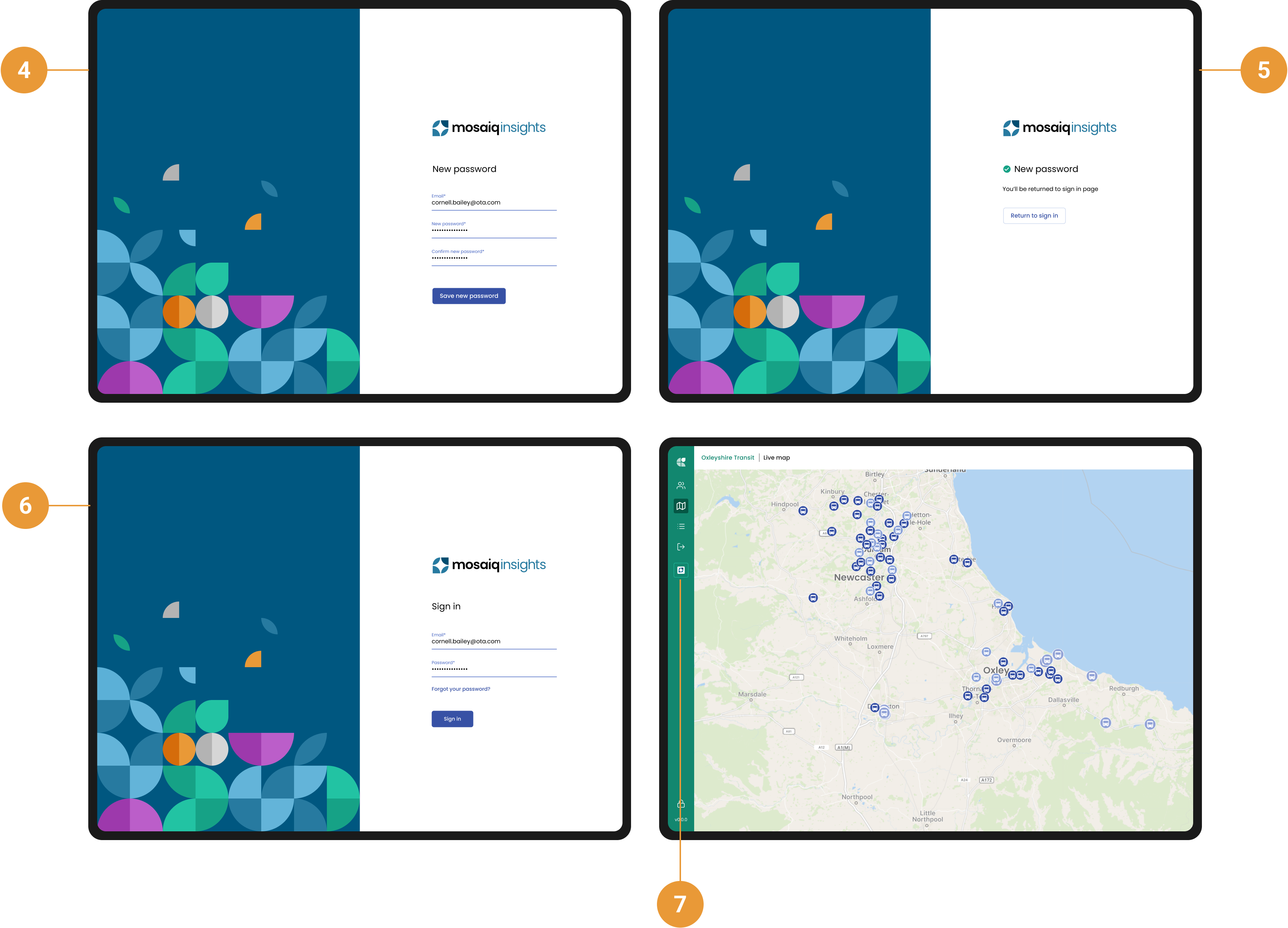
Click the “forgot your password” link (1).
Enter your email address and click “send reset link to email” (2).
Open the email and click on the “reset my password” link. If the “reset my password” link doesn’t work, copy and paste the link in your email into your internet browser window and try again.
You’ll be taken to a page in Mosaiq Live: (3).Enter your email address, your new password and re-confirm your new password and click “save new password” (4).
Click “return to sign in” (5).
Enter your email address, your updated password and click “sign in” (6).
You’ll be signed into Mosaiq Live. To return to Mosaiq Insights, click Mosaiq Insights in the left navigation bar (7).
