Live map
The Live map provides a near real-time view of your vehicles within a map.
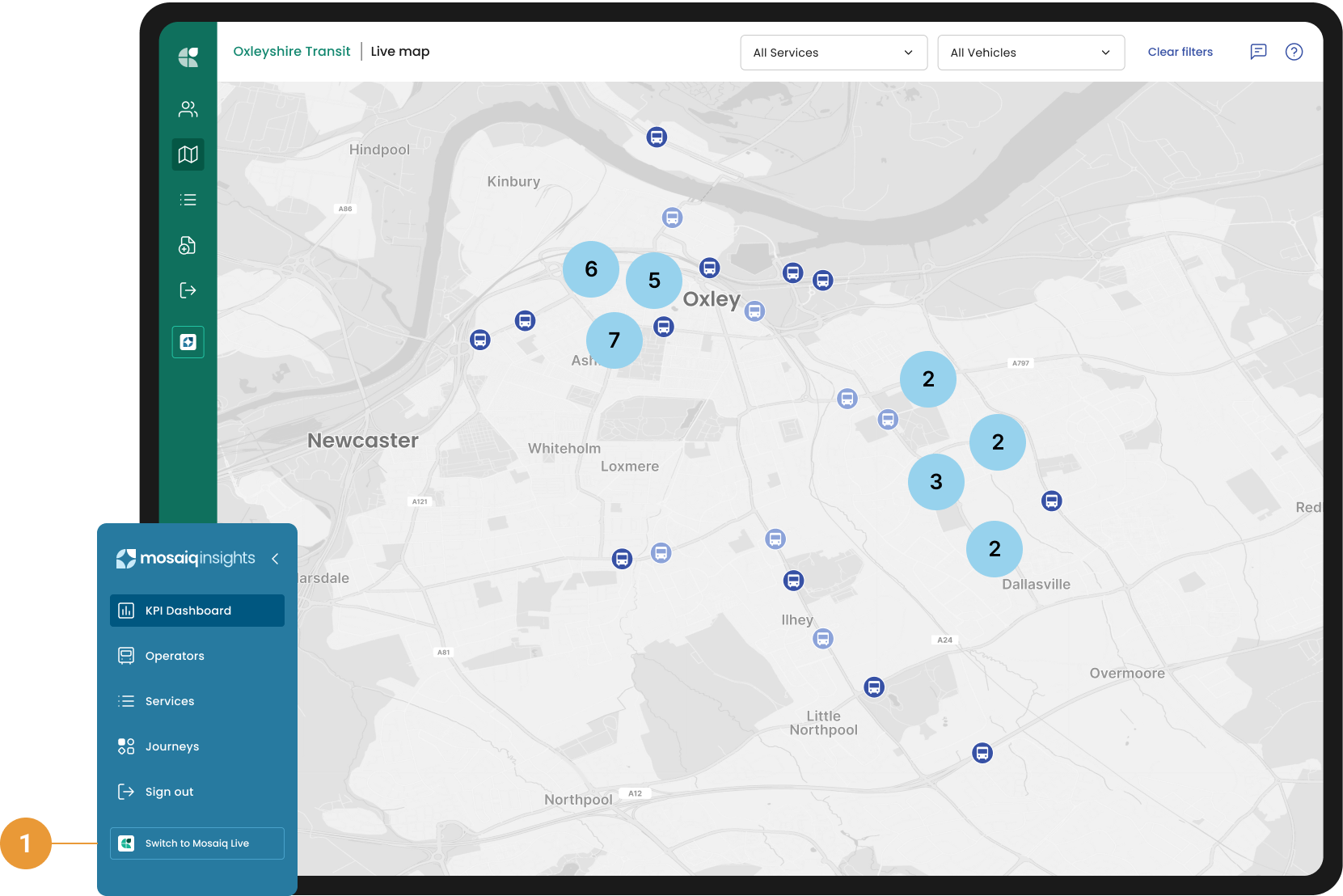
It is is available in the sidebar within Mosaiq Live. (1)
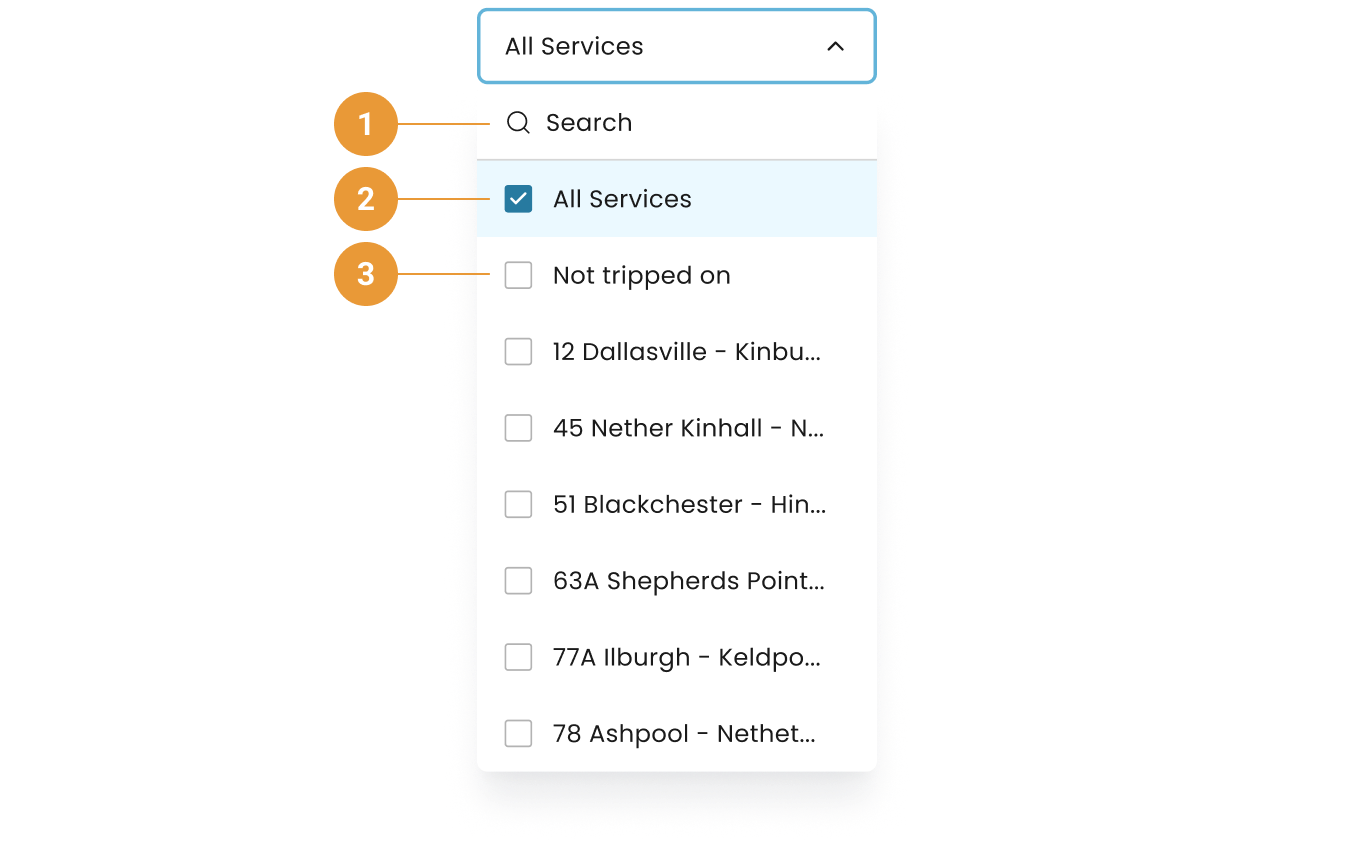
The default view shows every service with every vehicle. The dropdown options allows you to filter by service and/or specific vehicle.
The services filter has a:
Search function (1)
All services filter (selected by default) (2)
Filter for vehicles that aren’t tripped on (3)
useful for locating vehicles that are pulling out/in from depots, on layovers, or dead-running between trips
As expected the service filter will effect the vehicle filter, by only showing the vehicles within the selected service.
Clearing filters will take you back to the default view which show All Services and All Vehicles
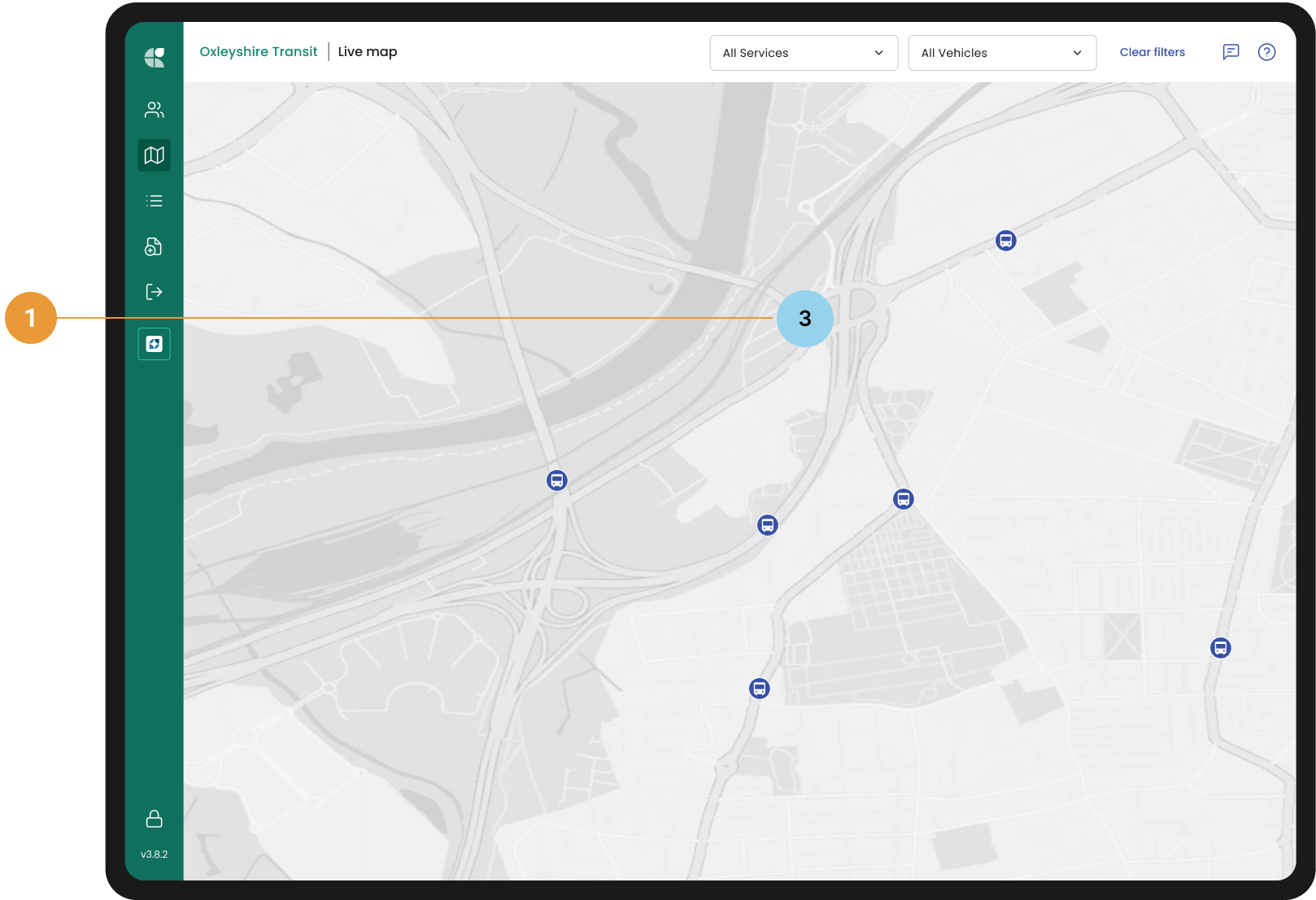
At different zoom levels, vehicles may be grouped together as numbers (1) this represents how many vehicles are in a close proximity to each other. This number can be selected which will show the individual buses.
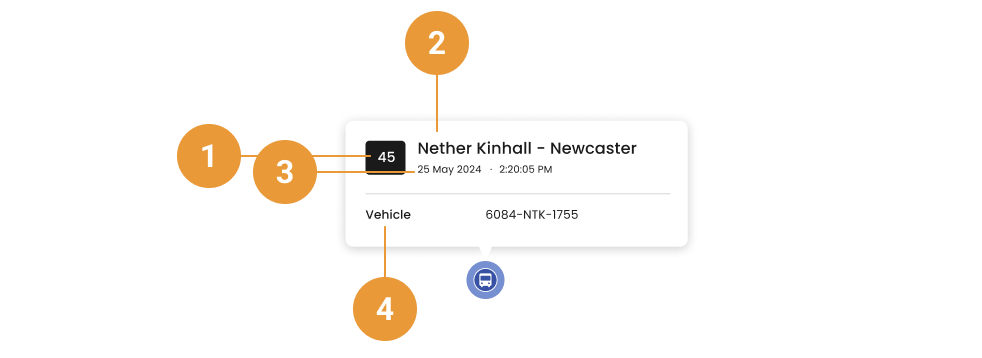
Selecting a bus will show the service number (1), name of route (2), date and time (3) and the vehicle ID and/or name. (4)
Vehicles that are not tripped on will not be able to show the service number and name of route
Driver messaging
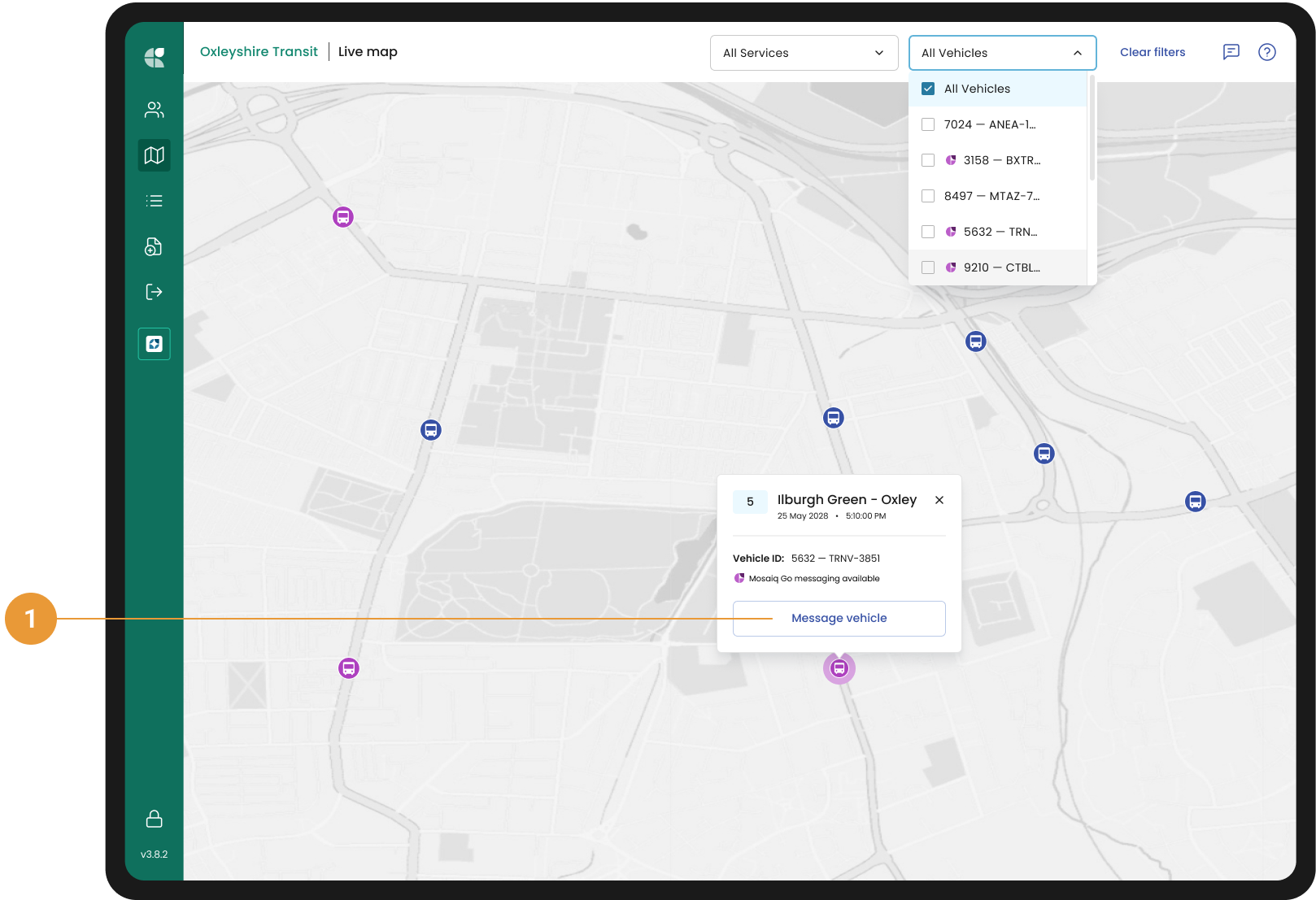
Buses that are using Mosaiq Go are able to receive messages through the Live map by selecting the vehicle and selecting “message vehicle” (1).
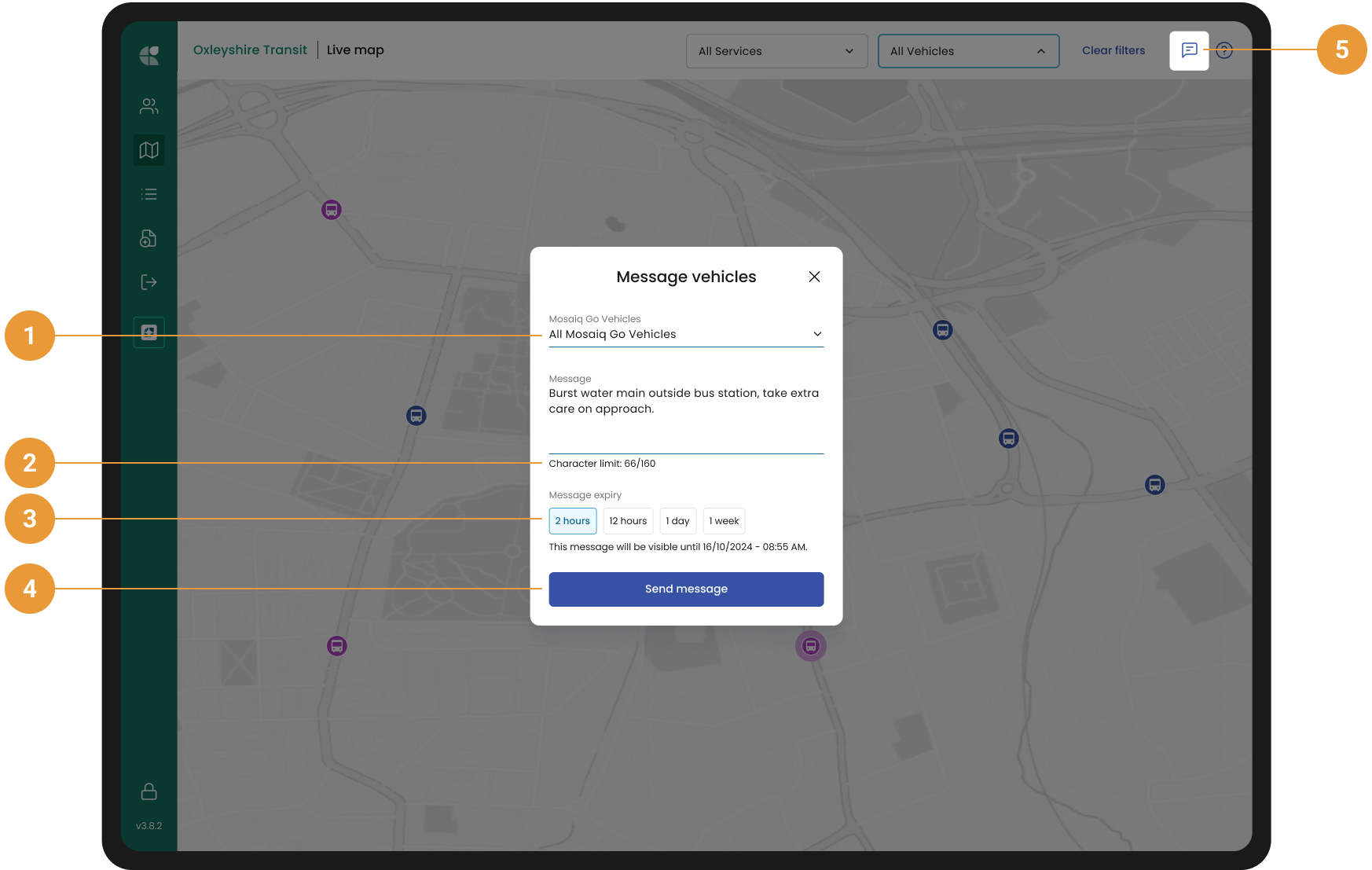
Messages can be sent to individual vehicles or all vehicles (1)
There is a character limit of 160 characters (2)
The length of time the message is available can be set (3)
Once the parameters of the message have been established. Select “Send message” (4)
You are also able to view past sent messages in Live map on the top right of the screen (5)
You will receive a pop up saying if the message was sent successfully.
Vehicle colour
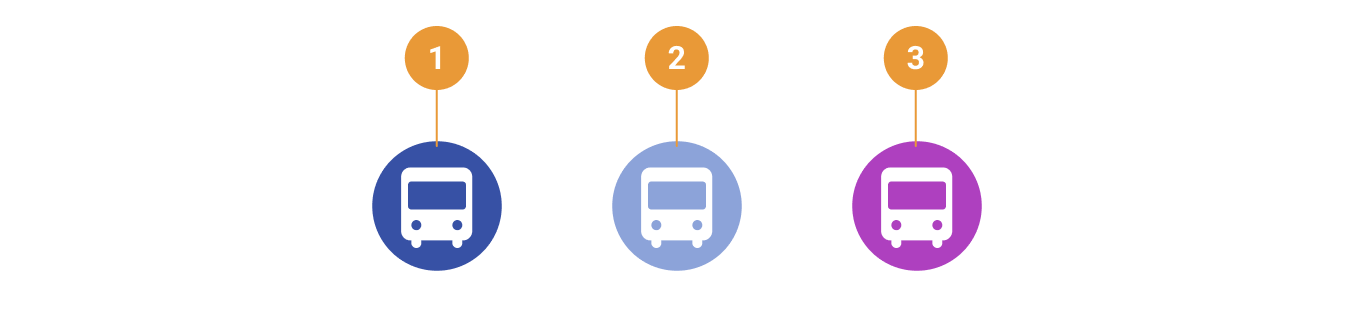
Tripped on buses will show as a dark blue (1)
Not tripped on buses will show as desaturated blue (2)
Buses that are using Mosaiq Go will be purple (3)
