User can't sign in - admin guide
The email invitation link sent to a new user won’t work
For security reasons, temporary credentials sent to new users will expire after 72 hours. Attempting to use the link & temporary password after 72 hours will result in a failed login. If a new user contacts you advising their temporary credentials won’t work:
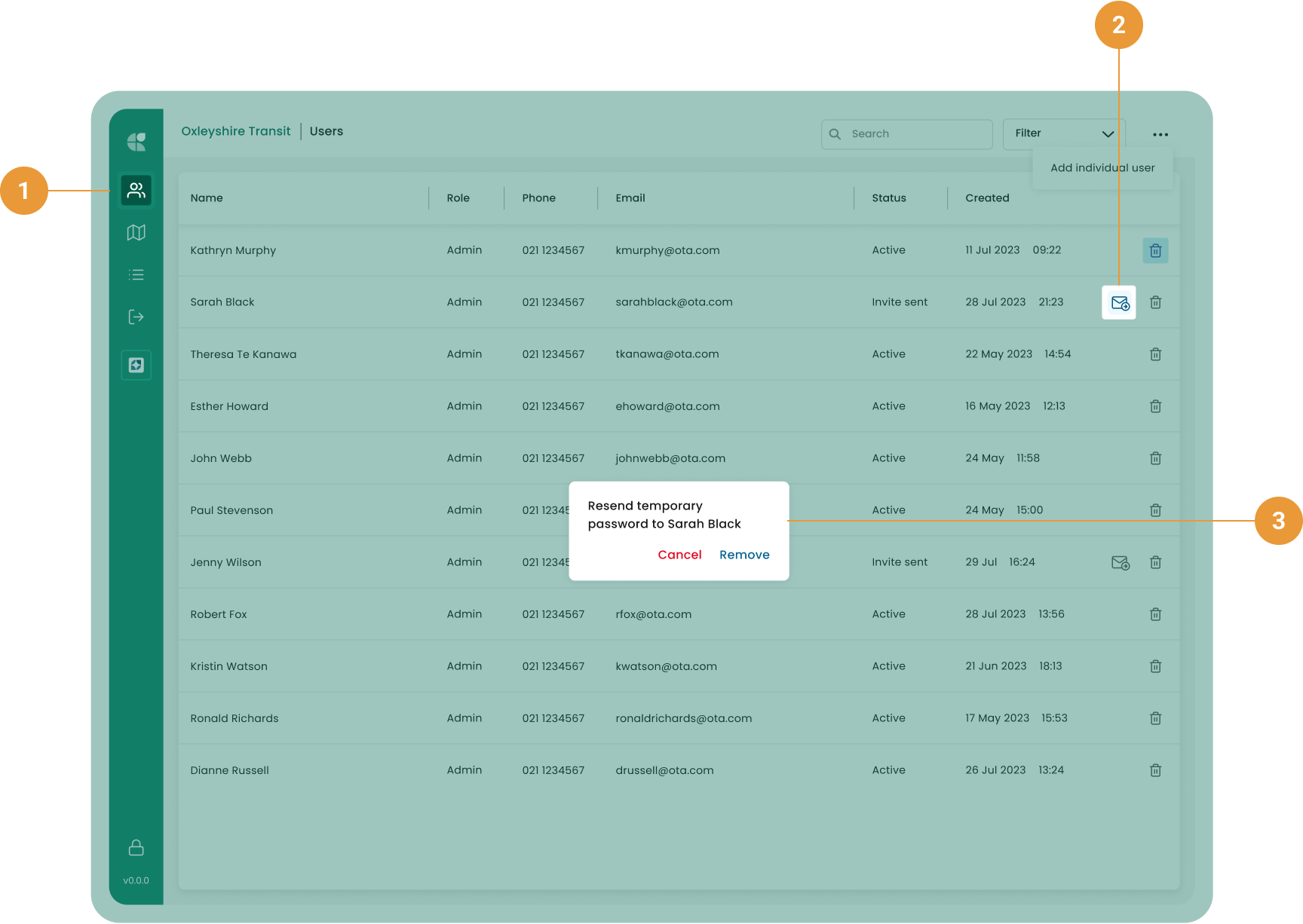
Solution
If a new user contacts you advising their temporary credentials won’t work:
Navigate to the “Users” page in Mosaiq Live (1).
Locate the username that cannot login, they will have a status = “Invite sent” (2).
Clicking the button will prompt the admin user to confirm they want to resend another temporary password to the selected user, click “Resend” (3).
The email link is valid for 72 hours
