Saving filters
The Save filters function allows you to store your current selected parameters for future usage.
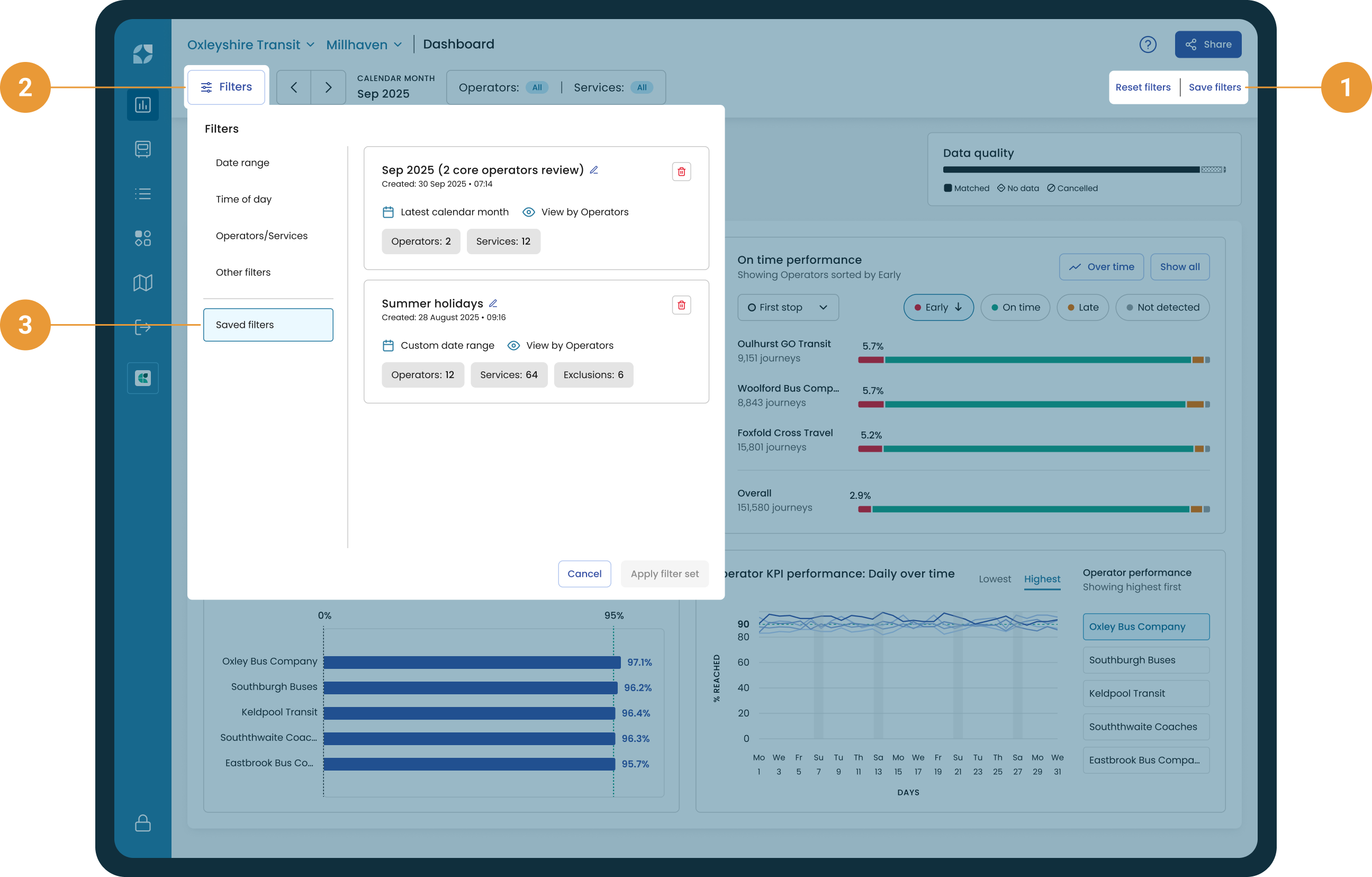
Your filter selections can be saved from anywhere in the Mosaiq Insights. The Save filters function is found on the far right of the filter panel (1). The Saved filters menu item in the filter hub (2) will allow you to apply, delete and rename past saved filters if you have any filters saved previously.
Saving a set of filters
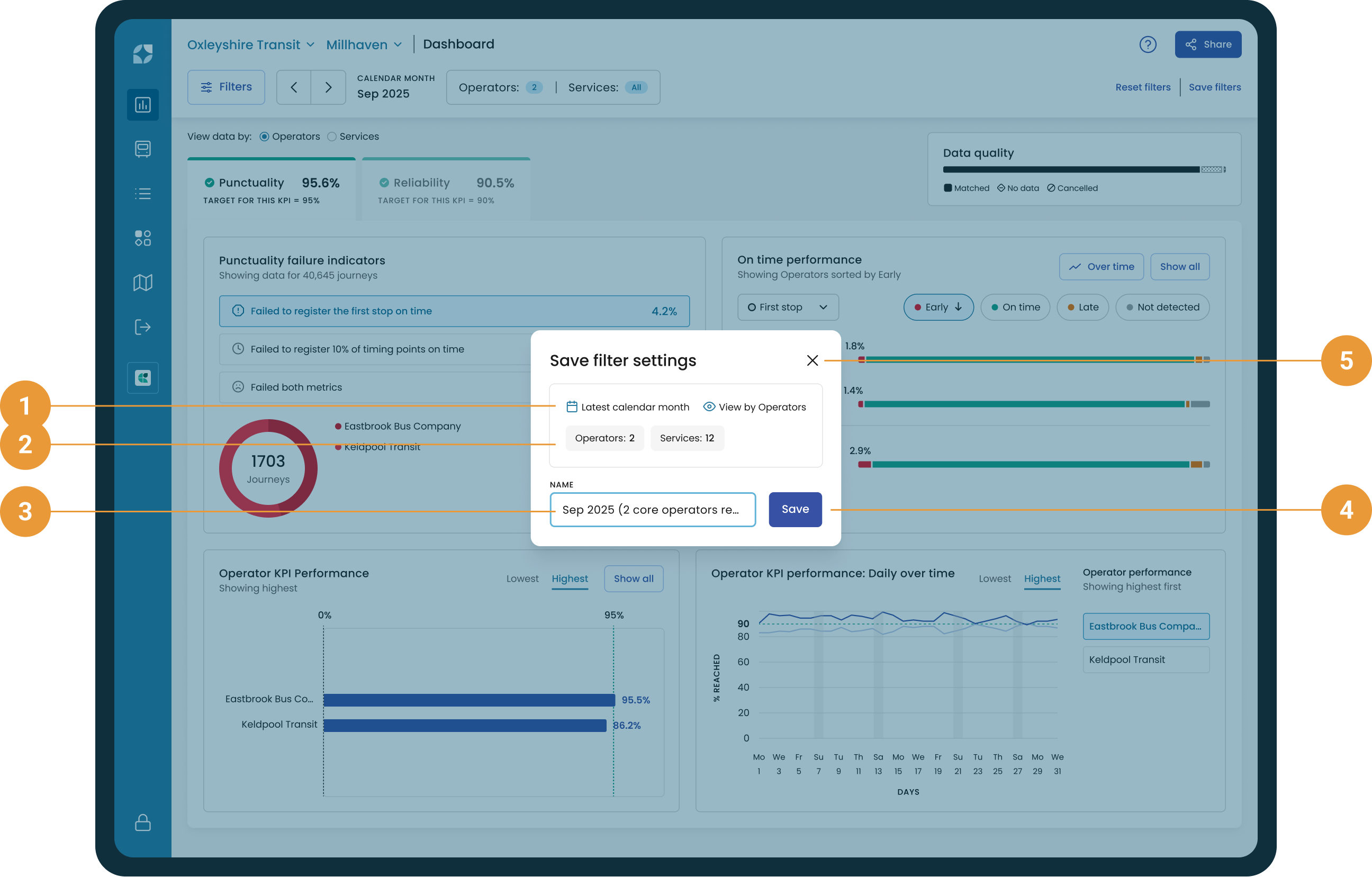
When selecting to Save filters a pop up will appear allowing you to see the date range (1) you have selected as well as the number of operators or services (2) you have selected for your saved filter. You will need to create a unique name (3) for your filter. If you are happy with the name, select save (4). To dismiss the pop up select “X” in the top right (5).
Applying a saved filter
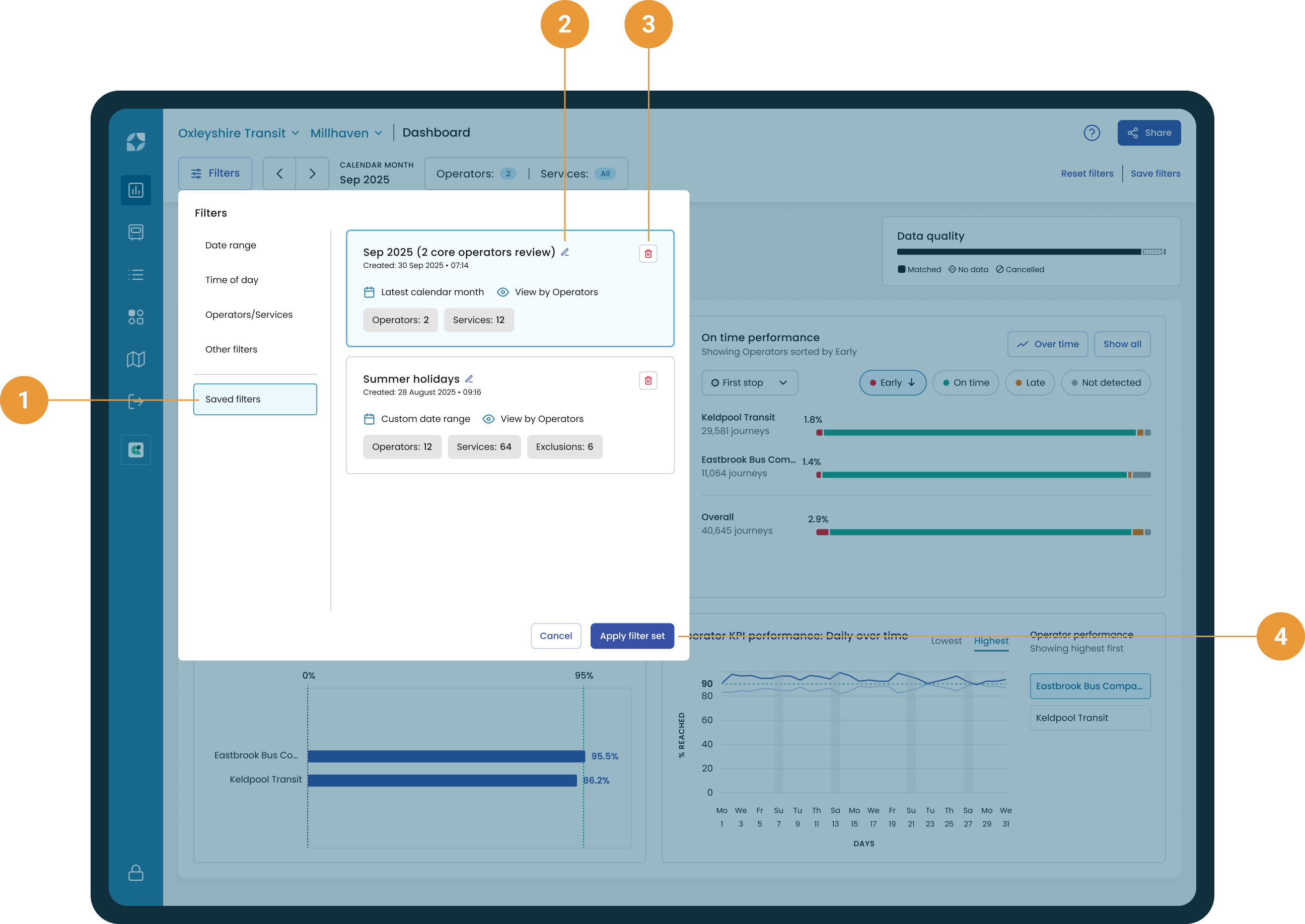
Saved filters can be accessed in the filter hub menu (1). When selecting the saved filters hub tab you will be presented with the list of saved filters. From this list you can select previous saved filters to:
Rename - select the desired saved filter and then select rename (2)
Delete - select the desired saved filter and then select delete (3)
Apply - select a saved filter and select apply filter (4)
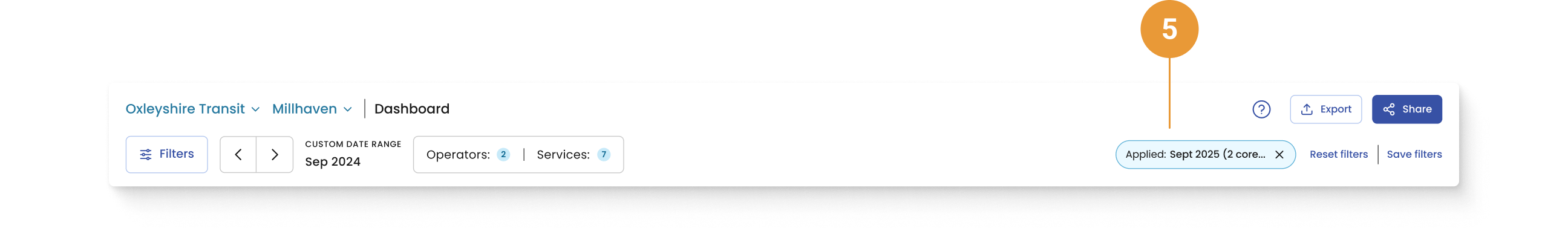
When a saved filter has been applied a chip will be shown in the filter panel and a badge will be shown in the hub (5).
Only one saved filter can be applied at a time.
