Setting up a new user
User management functions for all Mosaiq products are found within Mosaiq Live and available to users with “Superuser”, “Admin” or “Operator Admin” role types.
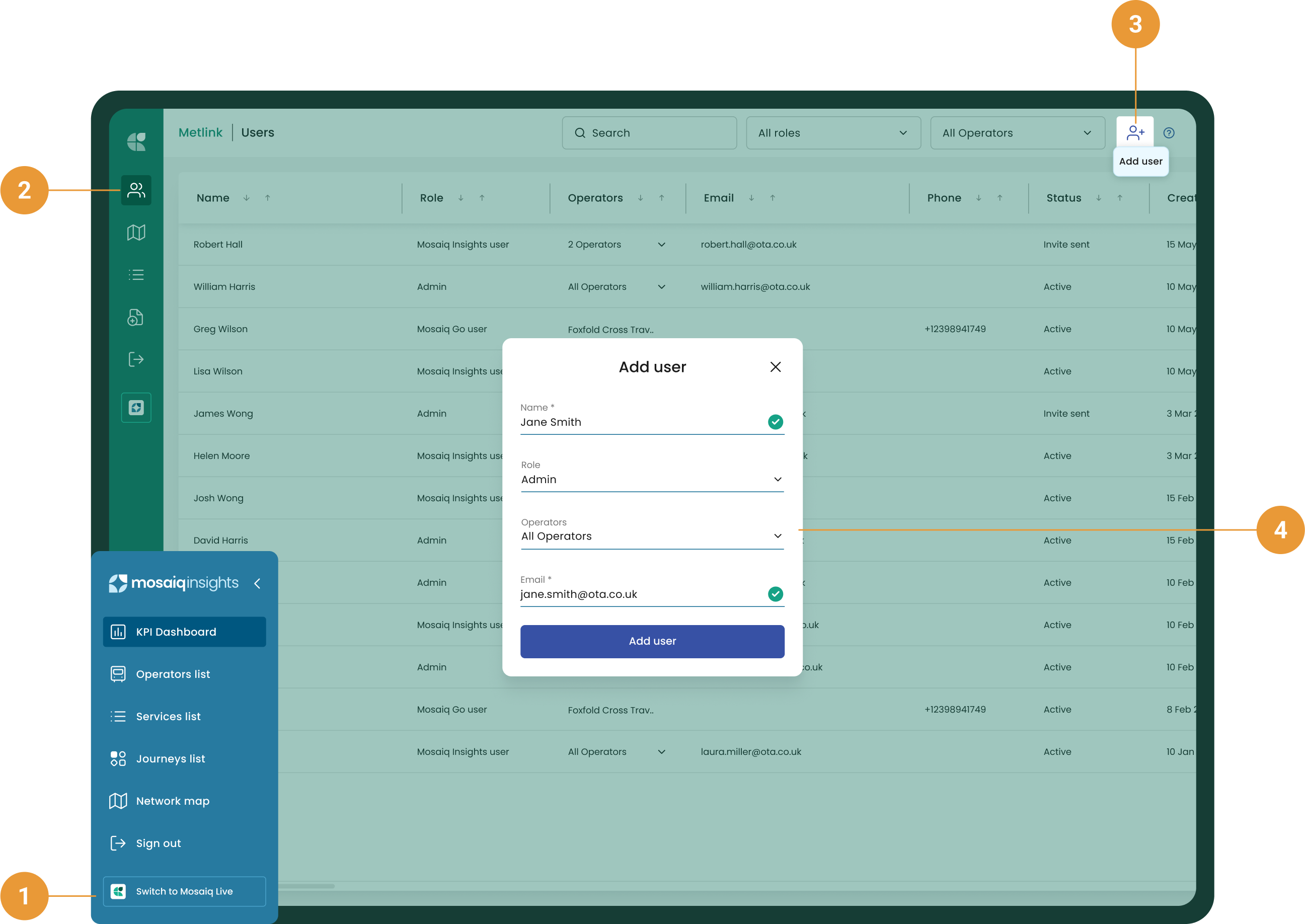
If you’re not already in Mosaiq Live, click Mosaiq Live to the left navigation bar (1).
Click users to the top left of the navigation bar (2).
Click the button in the top right of the screen (3).
Enter your new user’s name, set the user role, if applicable choose which operators or customer you want the new user to access
Enter their email address (or phone number if they are a Mosaiq Go user) and click “Add user” (4).
Your new user is set up and will appear in your list of users.
Your new Mosaiq Insights user will receive an email to their registered address, containing a link to Mosaiq Insights with a pre-filled temporary password.
Once created the operators field for these user roles is uneditable, for any changes the user will need to be deleted & recreated.
