User can't sign in
Received the email invitation but the temporary credentials don’t work
For security reasons, temporary credentials sent to new users will expire after 72 hours. Attempting to use the link & temporary password after 72 hours will result in a failed login.
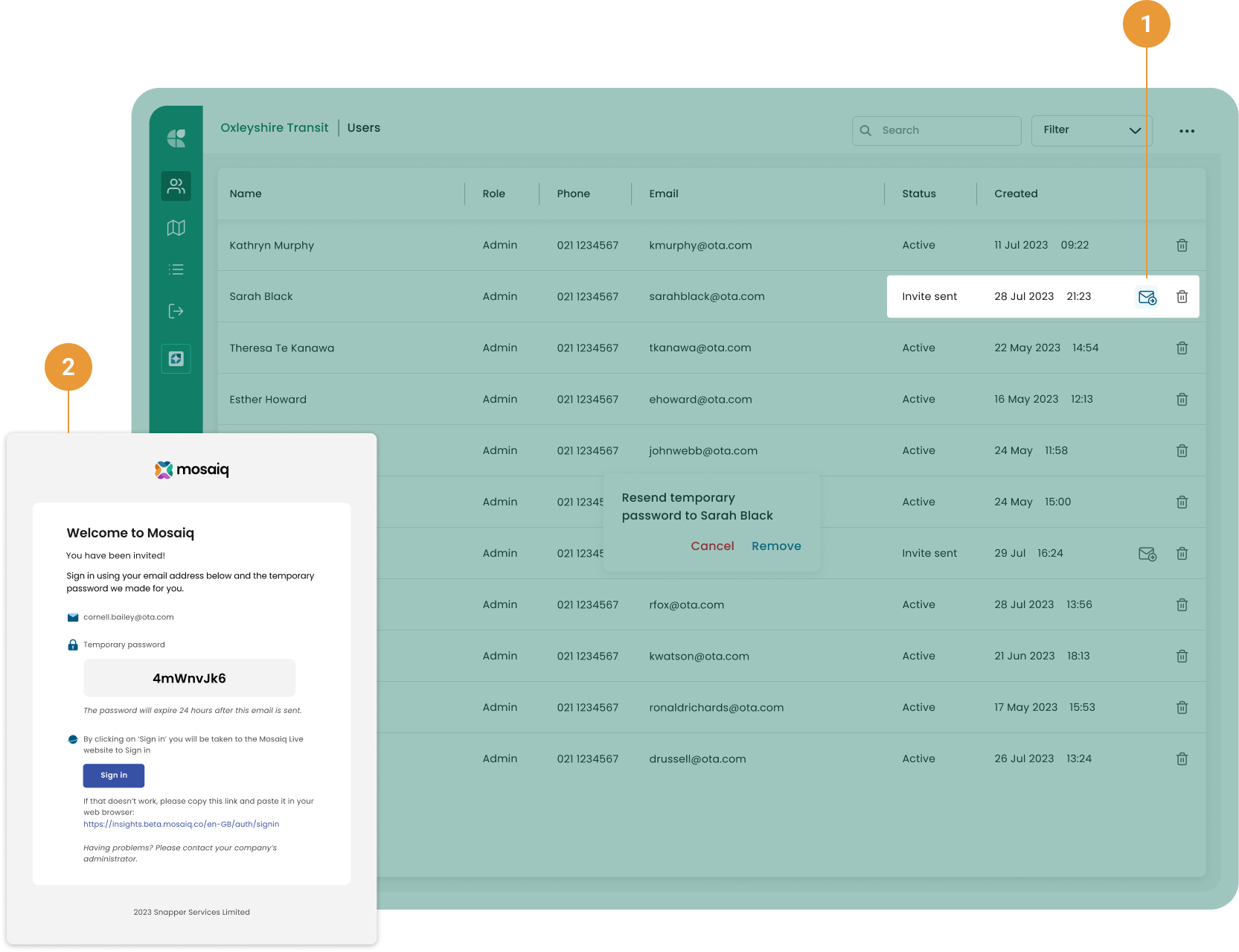
Solution
Contact your admin team member and let them know the temporary credentials from your invitation email aren’t working.
Your admin team member will resend an invitation email for your account (1).
You will receive a new email and temporary credentials to use (2).
Make sure you login and set up your own password within 72 hours of invitation email receipt.
No email received
An invitation email gets sent out as soon as your admin team member creates an account for you in Insights. The email comes from no-reply@beta.mosaiq.co
Solution
If you don’t see an email from no-reply@beta.mosaiq.co, check your junk folder first.
If it’s still not arrived, contact your admin team member.
