How is the Punctuality KPI calculated?
Shown below is the default behaviour if no customisation has been requested.
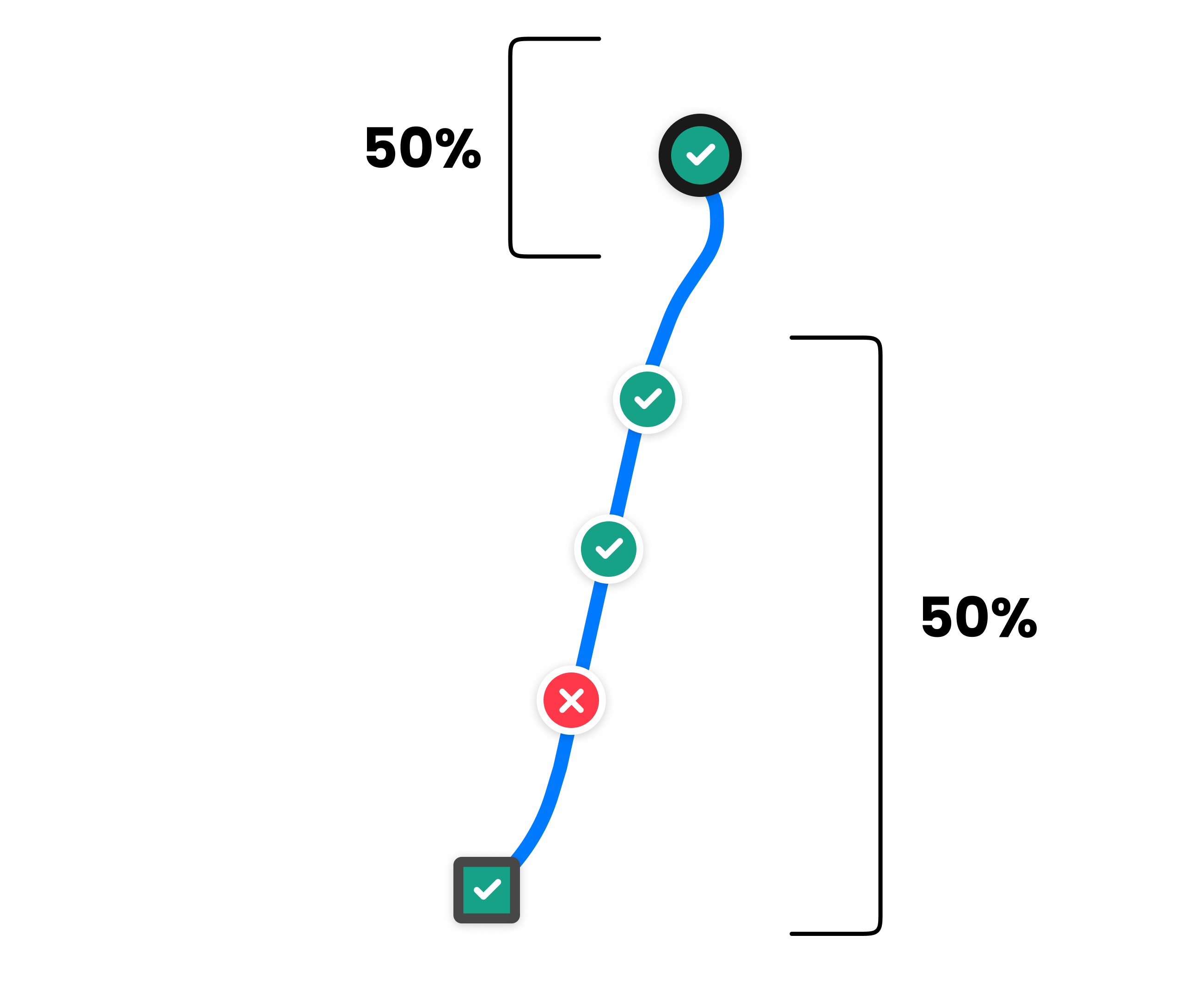
Punctuality is calculated against matched journeys only.
A greater weighting is applied to the first-stop timing point to reflect the importance of a journey starting on time.
Was the vehicle seen at the first stop on time?
Contributes to 50% of the pass rate.Was the vehicle seen at all timing points - excluding the first stop on time?
Contributes to the other 50% of the pass rate (For the last stop only, if the vehicle was seen early this also will contribute towards the pass rate.)
In the example above, the vehicle was on-time at the first stop, on-time at three out of the remaining four timing points (the first stop is excluded and was seen on time for the last stop), so would receive a punctuality rating of 87.5%.
Please refer to the FAQs for more information on what goes into the KPI Calculations.
