On time performance chart
The On time performance chart is combined on time performance based upon the operators and services that have been set for the whole dashboard. Please refer to the FAQs for more information on how early, on time, late and not detected are defined.
The On time performance chart defaults to showing the three operators with the highest percentage of early First stop times for the date/operator range selected as well as the overall percentage of journeys that were early.
To view the three operators with the lowest percentage of early First stops for the date/operator range selected, click the “Early” button near the top of the container.
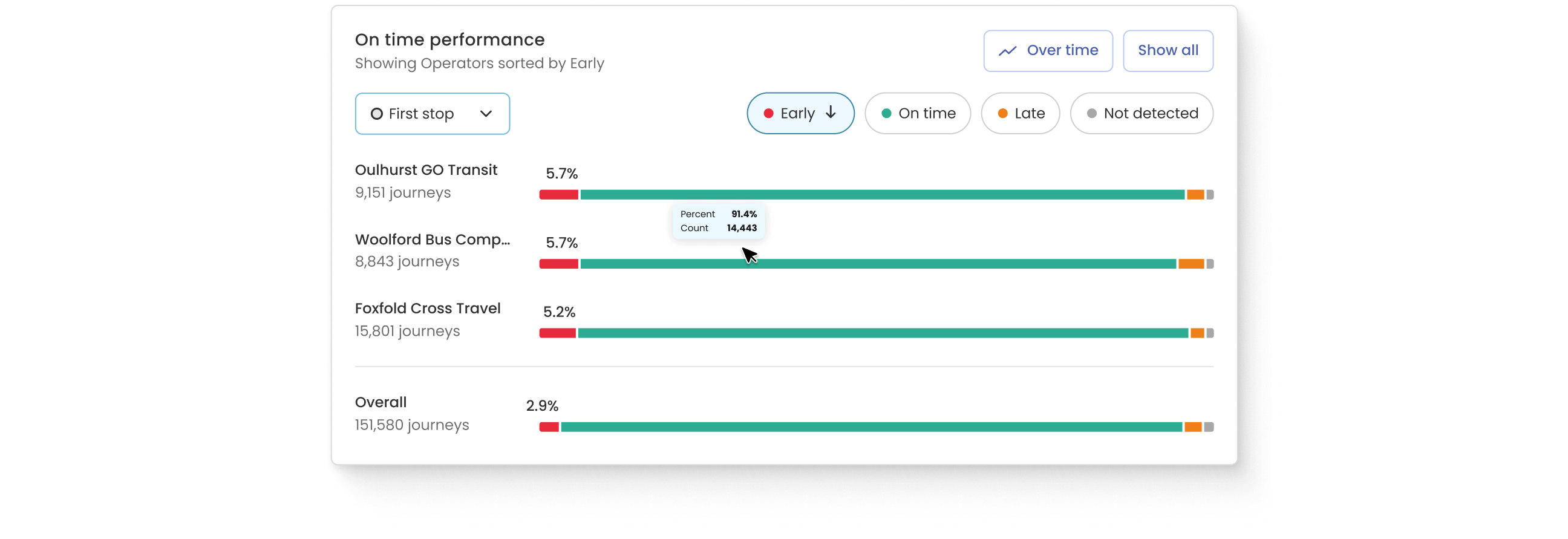
The On time performance chart hides percentages for the other categories that were not selected, to see these percentages they can be hovered over, or the corresponding button can be selected.
EXAMPLE #1
Selecting the Show all button will take you to the corresponding operator or services page with selections within this chart persistent
Stop selection

First stop is pre-selected, clicking on the First stop button will reveal a drop-down menu where Interim timing points & Last stop can be selected, this will show On time performance for the selected option for operators and services.
When switching between stop types, the selection of button will remain persistent.
EXAMPLE #2

When First stop is selected and the button is selected to sort by On time by ascending order when choosing Last stop the button for On time by ascending order will remain persistent
Data in the Punctuality On time performance chart before 4th September 2023 will be missing or look unusual as the chart first started gathering data on 4th of September 2023
